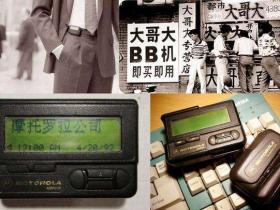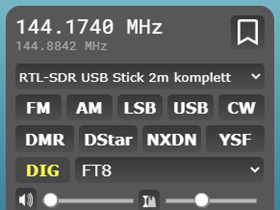使用说明:
Thanks to Rob van Rheenen for getting us into the programming mode.文章源自HAM小站-https://bh8sel.com/2442.html
Hand Programming the Alphapoc 602R, GP2009N and Ganray Pagers:文章源自HAM小站-https://bh8sel.com/2442.html
1. Turn pager on文章源自HAM小站-https://bh8sel.com/2442.html
2. Hold the Up and Read buttons down for about 3 seconds until the password is shown.文章源自HAM小站-https://bh8sel.com/2442.html
3. The default password is 0000, press the Down key (2nd from top) to move right until the RIC (capcode) page is shown.文章源自HAM小站-https://bh8sel.com/2442.html
A: [ON] 1111111文章源自HAM小站-https://bh8sel.com/2442.html
B: [ON] 1222222 etc.文章源自HAM小站-https://bh8sel.com/2442.html
4. Press the Function key (third from top) to change [OFF] to [ON]文章源自HAM小站-https://bh8sel.com/2442.html
5. Press the Down key to move through the characters, press the Function key to change the values.文章源自HAM小站-https://bh8sel.com/2442.html
6. As you continue to the end of the RIC page you’ll move on to the next page with BAUDRATE: 1200, POLARITY: NORMAL, FREQ: xxx.xxxx M and PROGRAM EXIT文章源自HAM小站-https://bh8sel.com/2442.html
7. Change the frequency by using the Down key to move between characters and use the Function key to change the numbers.
8. Move to PROGRAM and hit the Function key to save the changes.
9. If you do not want to save the changes move to EXIT and hit the Function key.
1.打开寻呼机
2.按住向上和读取按钮约3秒钟,直到显示密码。
3.默认密码为0000,按向下键(从顶部开始)向右移动,直到显示RIC(capcode)页面。
4.按功能键(从顶部开始第三个)将[OFF]更改为[ON]
5.按向下键在字符中移动,按功能键更改值。
6.当您继续结束RIC页面时,您将转到下一页,其中包含BAUDRATE:1200,POLARITY:NORMAL,FREQ:xxx.xxxx M和PROGRAM EXIT
7.使用向下键在字符之间移动更改频率,然后使用功能键更改数字。
8.移至PROGRAM并按功能键保存更改。
9.如果您不想保存更改,请移至EXIT并按功能键。
POCSAG寻呼机
MMDVM可以使用寻呼机接收POCSAG信息,但寻呼机必须具有POCSAG功能(大部分都是,某些寻呼机只能执行FLEX协议,并且不会接收POCSAG。)并且可编程使用:439.9875 MHz。还必须设置用作寻呼机ID的capcode(通道访问协议代码)或RIC(接收器识别代码)和DAPNET POCSAG波特率1200。