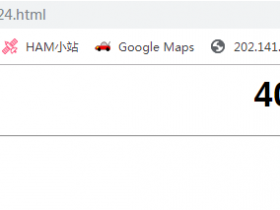进入宝塔面板→软件管理→Pure-Ftpd 1.0.49:
1.点击配置修改:查找“ForcePassiveIP”(位置188行左右),将后面的192.168.0.1修改为阿里云服务器公网IP,同时去掉ForcePassiveIP“#”号,保存。文章源自HAM小站-https://bh8sel.com/3362.html
2.检查防火墙20端口:ftp21端口及PassivePortRange 39000-40000是否放行,如无上述端口,手动添加即可(检查安全组规则)。文章源自HAM小站-https://bh8sel.com/3362.html
 文章源自HAM小站-https://bh8sel.com/3362.html 文章源自HAM小站-https://bh8sel.com/3362.html
文章源自HAM小站-https://bh8sel.com/3362.html 文章源自HAM小站-https://bh8sel.com/3362.html