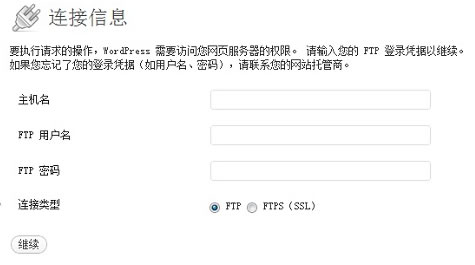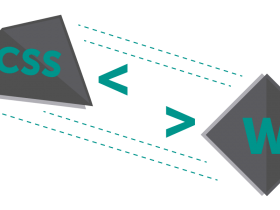方法一:文章源自HAM小站-https://bh8sel.com/3690.html
在“wp-config.php”最后面添加以下代码解决问题:文章源自HAM小站-https://bh8sel.com/3690.html
define("FS_METHOD","direct");
define("FS_CHMOD_DIR", 0777);
define("FS_CHMOD_FILE", 0777);同时解决安装插件提示“无法定位wp-content目录”问题。文章源自HAM小站-https://bh8sel.com/3690.html
(为了更加安全建议升级完成删除以上三句)文章源自HAM小站-https://bh8sel.com/3690.html
方法二:文章源自HAM小站-https://bh8sel.com/3690.html
如果安装的是lnmp一键安装包,可以使用授权组来解决,以便Apache/Nginx可以有权限覆盖掉旧文件。文章源自HAM小站-https://bh8sel.com/3690.html
登录SSH输入以下命令:文章源自HAM小站-https://bh8sel.com/3690.html
chown -R www /home/wwwroot/bh8sel.top(修改成网站域名目录)
其中/home/wwwroot/bh8sel.top是你的Wordpress的安装目录。文章源自HAM小站-https://bh8sel.com/3690.html 文章源自HAM小站-https://bh8sel.com/3690.html