1.浏览器访问以下地址:
chrome://flags/#omnibox-ui-hide-steady-state-url-scheme-and-subdomains文章源自HAM小站-https://bh8sel.com/3432.html
2.找到“Omnibox UI Hide Steady-State URL Trivial Subdomains”项,将“Default”改为“Disabled”后重启浏览器即可。文章源自HAM小站-https://bh8sel.com/3432.html
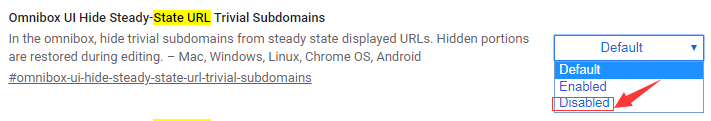 文章源自HAM小站-https://bh8sel.com/3432.html 文章源自HAM小站-https://bh8sel.com/3432.html
文章源自HAM小站-https://bh8sel.com/3432.html 文章源自HAM小站-https://bh8sel.com/3432.html

